Advance Digital Marketing Certification Courses
41 Modules | 10+ Digital Marketing Tools
Trained 1000+ Professionals | Rated 4.9 / 5 | 15+ Certifications

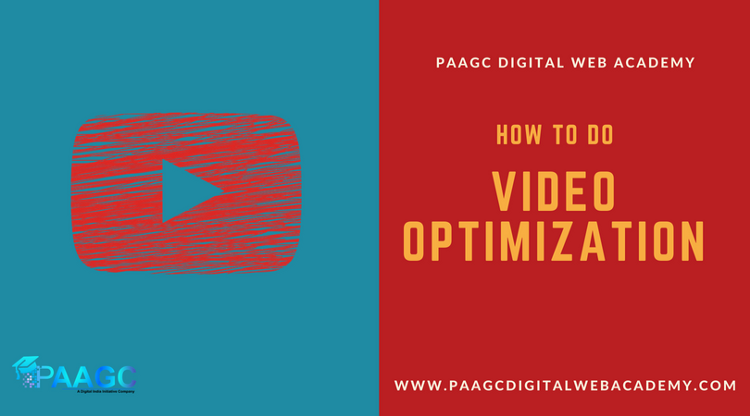
How YouTube Helps in Business
YouTube allows users to upload, view, rate, share, add to favorites, comment on video and subscribe to other users. It offers a wide variety of user generated and corporate media videos. Most of the content on YouTube is uploaded by individuals, but media corporations including CBS, the BBC, vevo and Hulu offer some of their material via YouTube as part of YouTube partnership Program. YouTube earns advertising revenue from Google AdSense, a program which targets ads according to site content and audience. The vast majority of its videos are free to view, but there are exceptions, videos are free to view, but there are exceptions, including subscription-based premium channels, film rentals, as well as YouTube Red, a subscription offering ad- free access to the website and access to exclusive content made in partnership with existing users. How to Advertise On YouTube To advertise your product or service on YouTube you need to create Google Ad Words account and start a video campaign. Your video will be shown on YouTube and Google Partnered video websites and apps. Types of Advertisements on YouTube · Masthead Advertisement: Masthead refers to the flag or banner published in large type at the top of the home page on YouTube. · Display Ads: Appears to the right of the feature video and above the video suggestions list. For larger players, this ad may appear below the player. · Overlay Ads: Semitransparent overlay ads that appear on the lower 20% portion of your videos. · Skippable Video Ads: Skippable video ads allow viewers to skip ads after 5 seconds, if they choose. Inserted before, during or after the main video. · Non-Skippable Ads: Non-skippable ads must be watched before your video can be viewed. These ads can appear before, during or after the main video. · Bumper Ads: No skippable video ads of up to 6 seconds that must be watched before your video can be viewed. · Sponsored Cards: Sponsored cards display content that may be relevant to your video, such as products featured in the video. Viewers will see a teaser for the card for a few seconds. They can also click the icon in the top right corner of the video to browse the cards. PAAGC Digital Web Academy provides Best Digital Marketing to corporates, Professionals and students. To know more about the course, you can contact us: http://paagcdigitalwebacademy.com/
 WhatsApp
WhatsApp 


.png)

